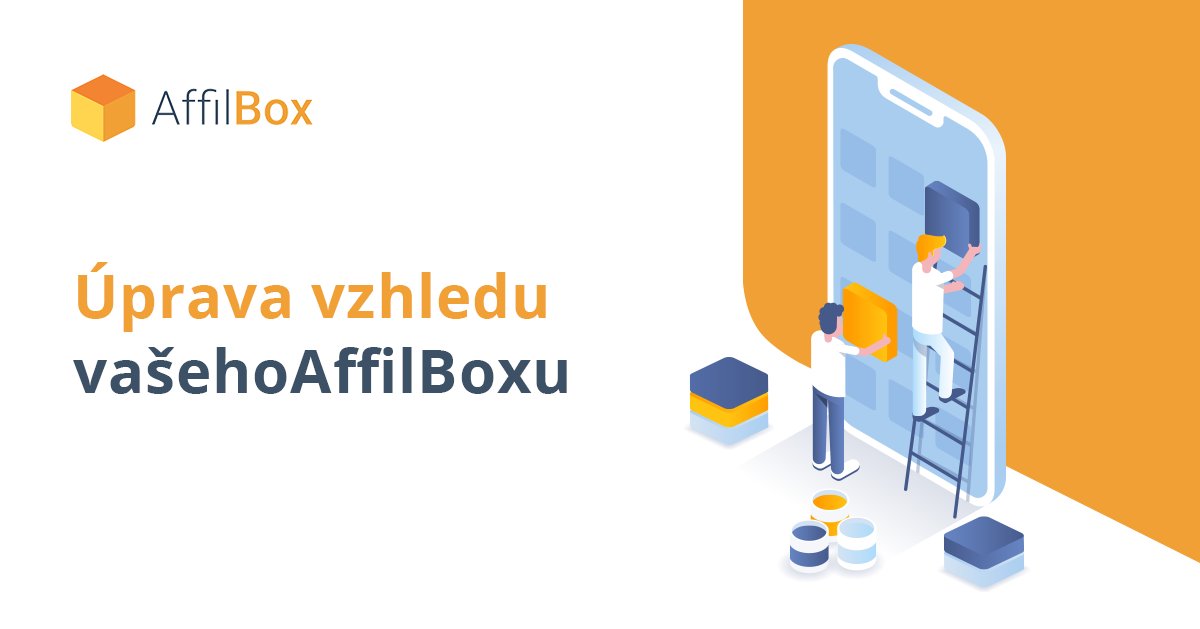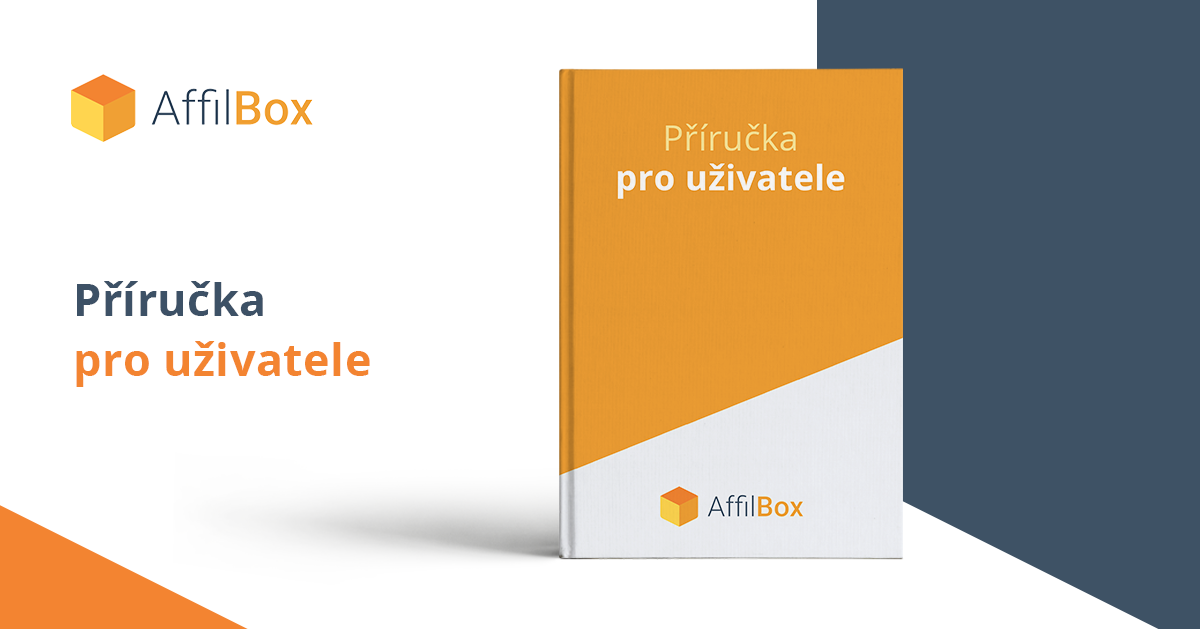To make the commission program environment even more pleasant for you and your partners, you now have the option to customize the look and feel to suit your needs.
Blog
As a commission program owner, you'll definitely welcome a quick overview of how successful your affiliate is. Would you like to know the answers to these questions at the click of a button?
Did you want to add affiliate information, tutorials, or a link to your site directly to the AffilBox menu?
So did we, which is why we created a CMS Plug-in that extends the capabilities of AffilBox. Partner information is essential, because only a partner with enough information can promote you well!
Each of your partners can recommend not only your products, but also your commission program. And you can reward them. It helps you find more partners and grow your sales team. We call these partners who are brought in by your current partners sub-partners.
We know that first steps can be difficult - and that's also true for new programs and apps. We've put together a guide with complete tutorials to help you out.
You can use the channel report value directly in the app to see which source is driving the most conversions to your Affilbox.
This will give you an overview of which of the channels you used performed best and which channels produced the most conversions. You will find out whether the conversions came from, for example, advertising on Google or Facebook, or whether sending an email to your database brought more conversions.
The starting address of your commission program looks like this: cXXX.affilbox.cz.
Because this address is not easy to remember and may not be trustworthy to some affiliates, we recommend creating your own subdomain and redirecting your license to it.
After filling out the order form, you will receive an email notification that your system is ready and your password for logging in.