OptimizePress and AffilBox

OptimizePress is a WordPress extension. It is a plugin/template for creating websites and member sections. The Live Editor feature allows you to edit the page by simply adding elements, it works on drag-and-drop principle.
If your site is created in OptimizePress and you need to link it to your own commission program in AffilBox, we recommend this procedure:
Before deploying the codes, create a subdomain for your commission program.
This will give you both a tracking and conversion code in the shape of your domain, and you will have a higher order tracking success rate.
Chapters
Install a plugin for WordPress
You can find it in your AffilBox license, in the left menu – Plugins item. Alternatively, on our website. It’s free!
Tracking Code
You can find it in the AffilBox of your campaign. Click on Campaigns in the left menu:
Open the right campaign and select Codes from the top menu.
Paste it directly into a plugin in your site’s editing – the plugin is called AffilBox.
Conversion Code
You can paste the conversion code directly into the Conversion Code field on the page you created as a thank you for the order.
Special cases: FAPI form
In the AffilBox plugin settings on your site, fill in the FAPI credentials. If you are using the default thank you page generated by FAPI, you can insert the conversion code directly into the FAPI form. If you are using a custom thank you page, insert the conversion code directly into it – see point 3 above.
Special cases: unpaid campaign
Conversion = contact entry:
Install a plugin called Allow PHP on your site.
Then insert the conversion code into the plugin with the following modification:
<?php isset($_GET[’email’]); ?>
<?php if(isset($_GET[’email’])) : ?>
<script type=”text/javascript”>
var ab_instance = XXXX;
var ab_kampan = 1;
var ab_cena = 0;
var ab_id_transaction = “<?php echo $_GET[’email’]; ?>”;
</script>
<script src=”https://XXXX.affilbox.cz/js/module/conversion-v2.js” type=”text/javascript” async defer></script>
<?php endif; ?>
Please replace XXXX with your number, you can find it in the code for the campaign.
Generate shortcode
Then insert the generated shortcode into your thank you page.
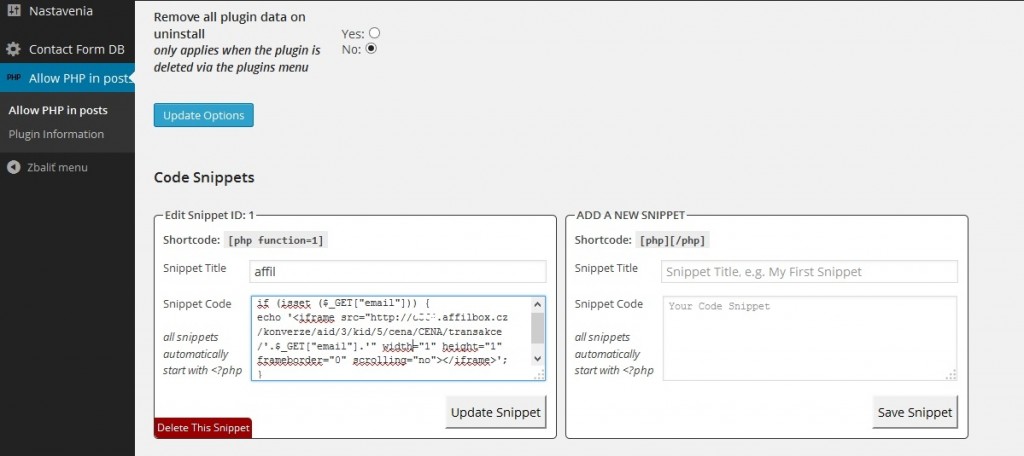
Save and Try
Questions?
Feel free to call or email us, we’d be happy to help!






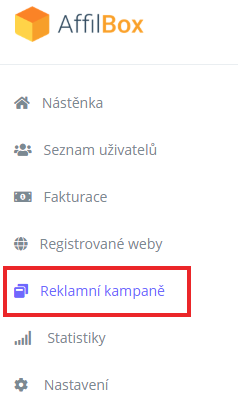
Leave a comment
Your email address will not be published. Required information is marked with *