Deployment of AffilBox in Atomer E-shop

In cooperation with e-shop solution Atomer we make it easier for you to deploy AffilBox.
The codes (tracking and conversion) that AffilBox generates for you can now be inserted very easily in your Atomer e-shop in the “Settings” module – “Settings & Appearance” – “Settings” section – “AffilBox” tab.
Chapters
Affiliate software deployment process
You will have the following screen in front of you
Before deploying the codes, create a subdomain for your commission program.
This will give you both a tracking and conversion code in the shape of your domain, and you will have a higher order tracking success rate.
Where to find tracking codes
You can find both codes next to your ad campaign – click on Ad Campaigns in the left menu:
Campaign
Open the campaign and select the Codes tab:
Save and test
Paste the link from your campaign (which contains your unique affiliate ID) into your browser.
Once the e-commerce page loads, you should see your first click in AffilBox Reports.
Likewise, you can then place a test order – and then you’ll see the first conversion in the Reports.






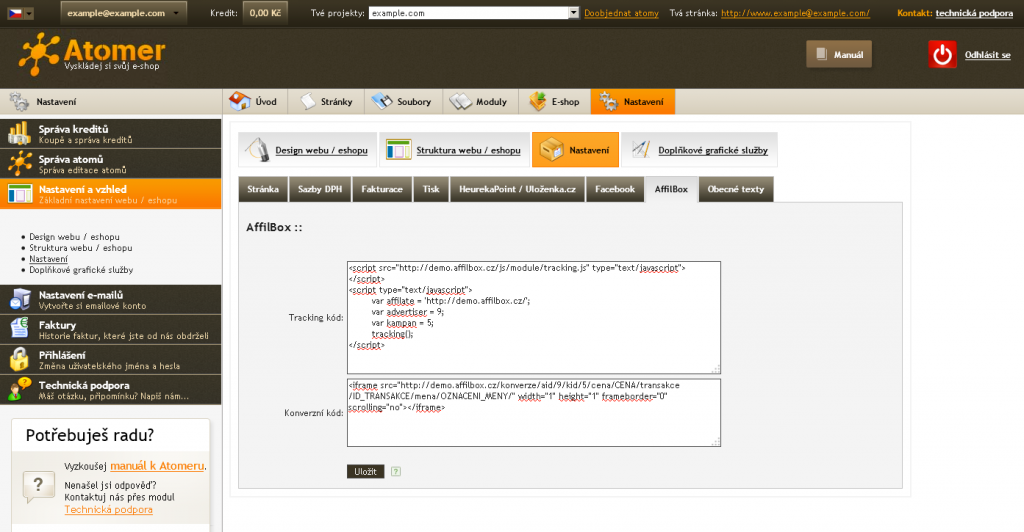
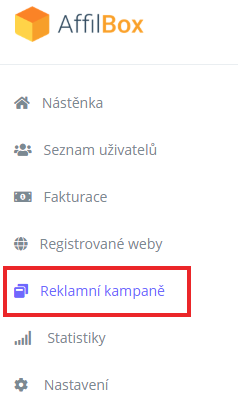
Leave a comment
Your email address will not be published. Required information is marked with *