CMS plugin – add additional content for your partners
Did you want to add affiliate information, tutorials, or a link to your site directly to the AffilBox menu?
So did we, which is why we created a CMS Plug-in that extends the capabilities of AffilBox. Partner information is essential, because only a partner with enough information can promote you well!
The plugin allows you to add a new menu item to your commission program, and it is up to you whether you use this item for a new article or as a link leading directly to your website.
Chapters
What is the CMS plugin good for:
- updated information for partners
- contest or event
- a schedule for partners
- videos for partners
- link to the Facebook community
- link to pdf for partners
Where to find it
You can find the plugin in the left menu – Plugins.
Activate the plugin named CMS
Add or edit individual articles
There are many icons to choose from in the plugin to mark your articles.
Where will the article be displayed?
You can choose to display the information to even unregistered (and also unregistered) partners.
The article you create may or may not be part of the menu – for example, you can create one article in the menu and direct links to articles that are no longer in the menu (e.g. for clarity).
You can also add external links
Thanks to the CMS, you can also add direct links to other pages in the left menu – your partners can click there immediately.
Once you’ve saved an article, you can easily edit or delete it. You can experiment as you like 😉
If you have any questions, just email us, we’ll be happy to help and advise!






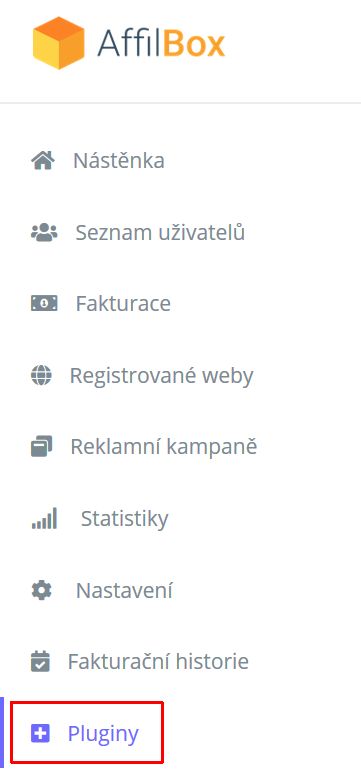
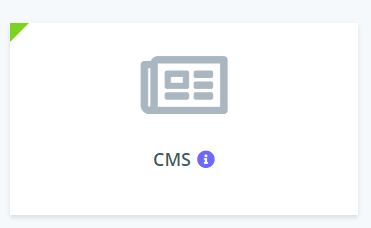
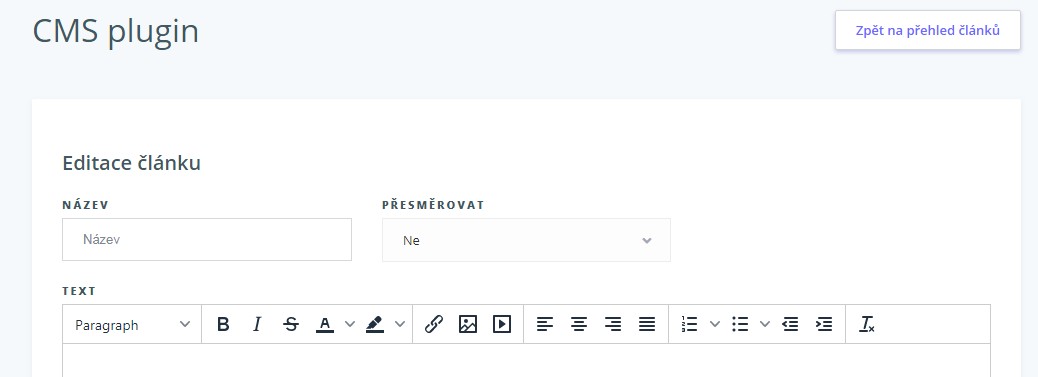
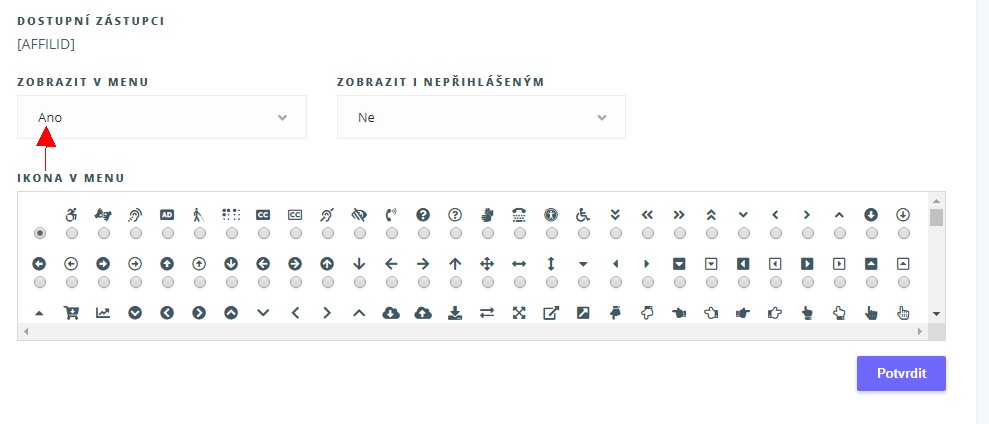
Leave a comment
Your email address will not be published. Required information is marked with *